
Aprivé Wellness Blog
How to sit well and protect your spine when you work from home
If you’re working from home, you may be struggling with neck and back pain at your computer you never experienced before. These aches usually stem from your working situation, particularly where and how you sit. I’ve noticed a huge surge in my patients asking about back pain since people began working from home two years ago, but luckily there’s an easy fix. Here’s how to sit well when you work from home to minimize spinal soreness.
How to combat back and neck pain from sitting at a desk
If you’re still working from home, you may still be in a temporary space. You may not even have a dedicated home office, and that’s OK. It does mean though, that you’re probably working from the couch or dining table. This means you’re adopting odd postures which often lead to headaches and back pain.
Check out my video below where I show you some handy movements to help ease back pain at your desk.
Common issues my patients experience when working from home:
Lower back pain when sitting
Neck pain and increased headache incidence
If you’ve noticed these issues have started since working from home, they’re probably due to spinal positioning.
Low Back Pain caused by working from home
When the lumbar spine isn’t supported, you’ll end up feeling sore. It’s all about your spinal structures: If you’re sitting in a curved or ‘kyphotic’ lumbar position, your spinal discs can become irritated which manifests as soreness when sitting.
Neck Pain and Headaches
Neck pain at work is usually caused by a poked chin position. When we sit for long periods with our chins poked forwards, the joints in the cervical spine can become stiff. This can lead to headaches that radiate into the temples and forehead, and sometimes symptoms down the arms.
How to sit well when you work from home
You can create your own ideal workspace at home even if you don’t have a home office. Forget what you’re sitting on, and create an ideal position with things around the house. The gal below has invested in a portable table to elevate her screen, making her makeshift office on her couch more ergonomic. Clever right?
5 Ways to Sit Better When You Work From Home
1. Slide your buttocks to the back of your chair
2. Keep your feet flat on the floor
Use textbooks or large boxes as a footstool if needed. This stops your hip flexors from over-activating and your lower back from rounding.
3. Support your lower back with a pillow/lumbar roll
Your lower back should be gently swayed (lordotic) when you sit. If you’re on the couch or a dining chair, use a small cushion to support your back. A rolled-up towel or store-bought lumbar roll also works well.
4. Ensure your shoulders are relaxed and elbows are just below your keyboard
If you’re having to lift your shoulders to type, sit on a cushion or book to elevate your seat. If you’re working from the couch, you may need to lift your laptop up onto a pillow to keep your elbows below the keyboard. The photo above shows a great example of how you can lift your laptop to the right height.
5. Bring your keyboard closer to you
This stops your shoulders from rounding and your chin poking forwards. You may need to invest in a wireless keyboard to achieve this position.
It’s easy to have good posture when you have an idea of your postural goals. Whether you’re working from your home office, couch, or dining table, protect your spine by using the simple tips above.
Have questions about sitting well? Email me at: caitlin@aprivewellness.com or on social media @aprivewellness.
This article is for general information purposes only and does not constitute professional advice. Caitlin Reid and Aprivé Wellness assume no responsibility or liability for any injury, loss or damage incurred as a result of any use or reliance upon the information and material contained within this article.
The key to injury recovery
I've helped treat people of all ages for injuries of all kinds, and the same thing always seems to help them overcome their hurdles: Understanding.
Injury management made easy
While working at a private sports Physiotherapy clinic in Melbourne, a woman came to me with shoulder impingement and an x-ray report. She spoke with an Italian accent but had no problem understanding English. What she didn't understand was her doctors. They had told her she was getting surgery on her shoulder, but she wasn't exactly sure why. When she'd asked, they'd referred her to a nurse who said she didn't know as she'd walked quickly away to see another patient.
Bewildered and frustrated, she'd been referred to me, and our entire first 40 minute session was spent explaining her injury, explaining the x-ray report, and helping her understand her condition. I underlined words on the report and re-wrote them. Scapula became shoulder blade, clavicle became collar bone, acromium became hook of the shoulder (that's a terribly rough translation!) and bursa became little pillow.
Like any translation from one language to another, some accuracies get lost along the way, but the most important thing is to create understanding.
Injury recovery demystified
You don't have to be able to read an x-ray report to understand your injury, but you do need a support team. Recently I was honoured to be a guest on the popular US podcast Wellness Force by the charming Josh Trent, and we discussed the importance of a good health professional and community in injury recovery. A good Physiotherapist will explain your injury to you, and change what was a confusing, intimidating condition into a manageable issue.
Many health-professionals, like stockbrokers, bank on the fact you don't understand what they're talking about. Take back control and speak up!
Join a community rehab program, sign up for a rehabilitation class at your gym, or even jump online and find an injury forum. The internet has brought everyone closer together, and there are likely so many people who have experienced what you're going through.
You don't have to live through your rehabilitation or injury alone. Find a good health professional, support forum and ask as many questions as you need to ask. Please though, don't Google your questions. You might end up scaring yourself senseless, thinking you have an injury that sounds just like yours but isn't quite the same. Ask a health professional in-person! It will make all the difference to your recovery, and help you gain solid understanding of your injury and your path to recovery.
The importance of patient education
For the health professionals out there, please don't forget patient education. Clever people like David Butler and Lorimer Moseley, the authors of Explain Pain, have found the overwhelming positive influence of patient education. Every patients wants to know what's really going on with them, and it's hard to remember they don't speak anatomy. Taking the time to educate your patients can help them recovery quicker, helping make you look like a star!
Physio & Pilates Guest Post for Fitness in the City
Safe exercises to say goodbye to low back pain forever
Australian fitness and health blog Fitness in the City asked for an article about safe ways to get rid of back pain, so I incorporated physio and Pilates information into a handy article:
"Did you know Low Back Pain is the most common musculoskeletal health problem in the Western World? Here’s the best new though: It’s preventable, and easily treated. All you need is commitment and you can say ‘good riddance’ to your back pain for good!"
*Please remember though, see a doctor or physiotherapist before doing any exercise programmes for your low back pain.









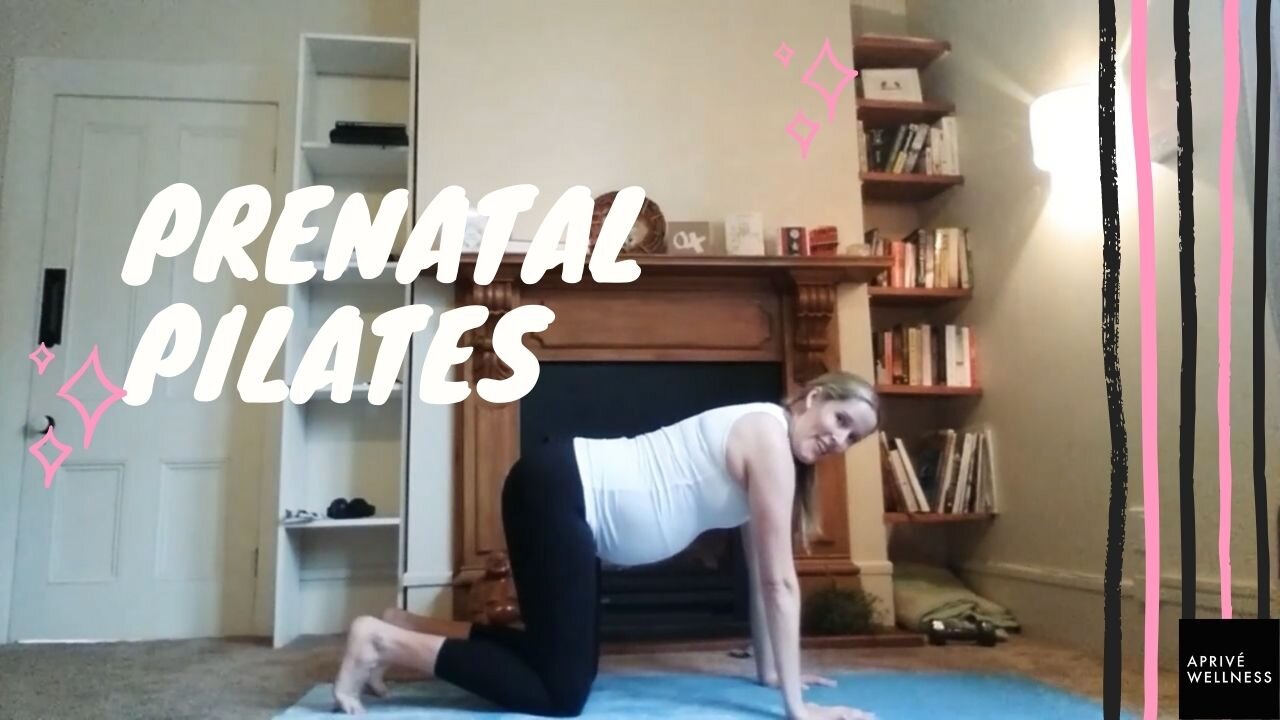



Learn when it’s safe to start walking after a C section, how to ease back into movement, and what to expect in your recovery timeline.